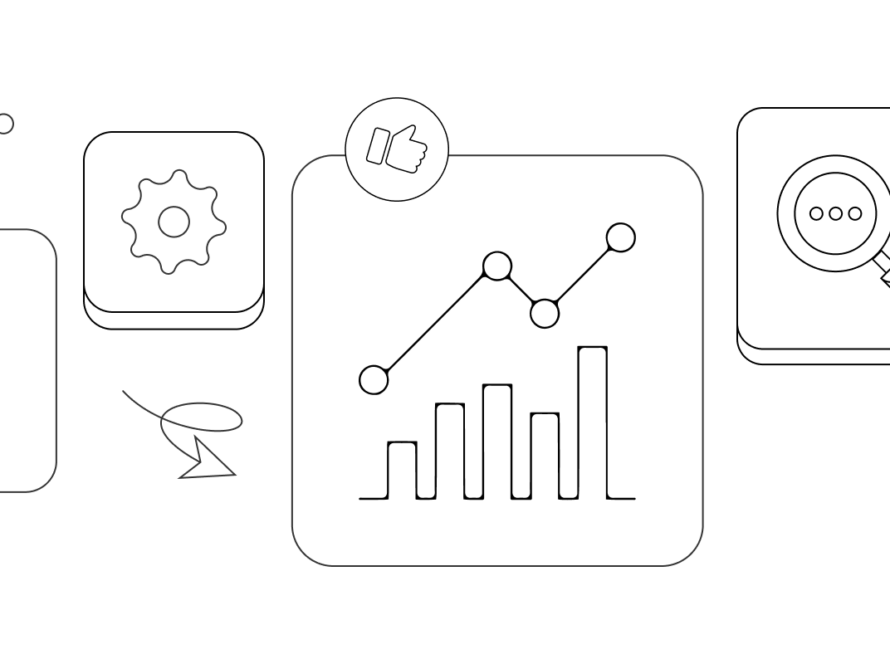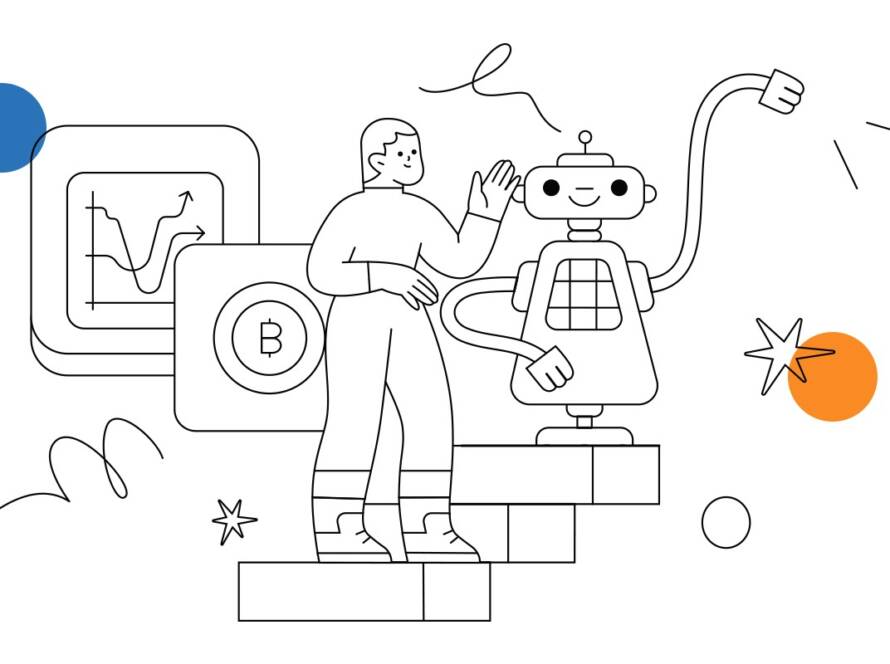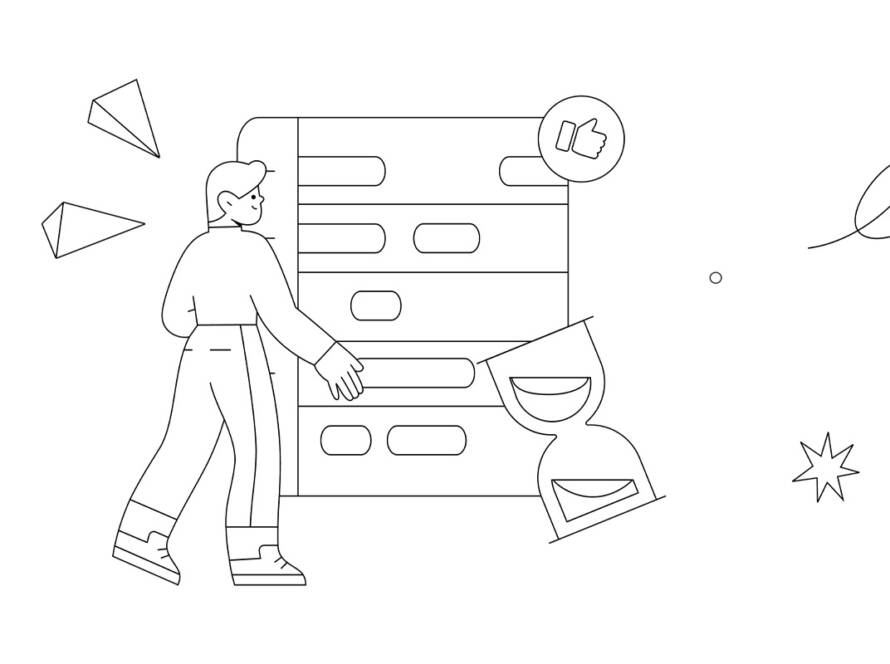Android devices have taken on significant importance in our lives in the fast-paced world of today. As we become more reliant on these devices, we expect them to perform at their best consistently. We use them for everything, including scheduling our work days and keeping in touch with loved ones. However, with the number of apps running in the background, it’s no surprise that our devices can start to slow down, or even crash. That’s where Android task monitoring comes in. By keeping track of the apps and services that are running in the background, we can optimize our device’s performance, reduce resource consumption, and prevent issues before they arise. In this article, we’ll explore the importance of Android task monitoring and why it’s essential to keep an eye on the performance of your device.
What is Android Task Monitoring System
Firstly, what is Android task monitoring?
Android task monitoring is the practice of monitoring the apps and services that are running in the background of an Android device. This involves keeping track of how much CPU, memory, and battery resources they are using up. By doing so, users can identify which tasks are consuming the most resources and optimize the device’s performance accordingly. Essentially, task monitoring is a way to improve the overall responsiveness and efficiency of an Android device.
Benefits of Android Task Monitoring
- Optimizing Task Performance
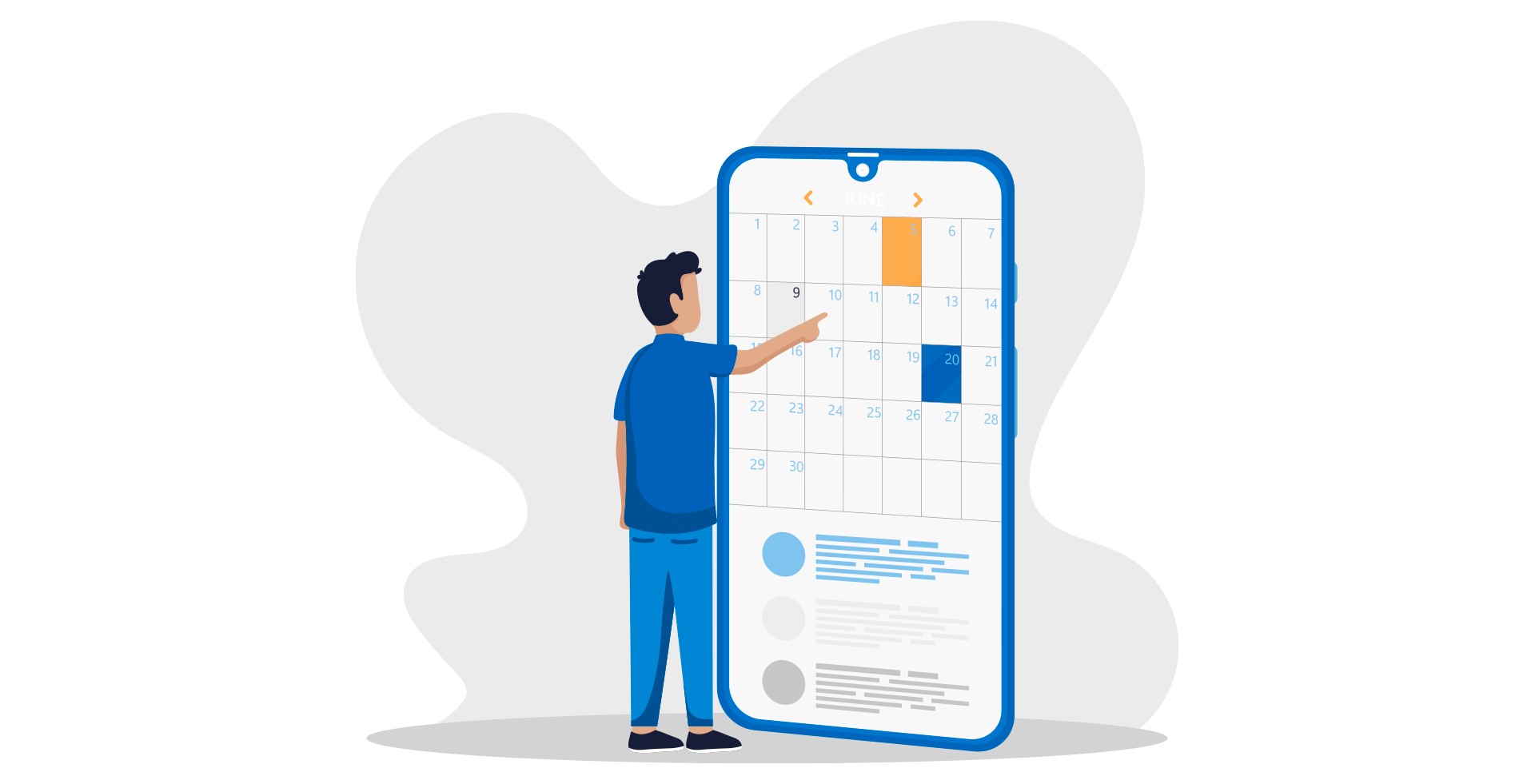
One of the main advantages of Android task monitoring is the ability to optimize device performance. By keeping track of the background apps and services, users can identify which ones are consuming the most resources and take necessary actions to reduce their impact. For instance, if a user notices that a specific app is using a significant amount of CPU or memory, they can choose to close it or modify its settings to lessen its impact. This leads to better device performance and speed, resulting in a smoother user experience. In essence, optimizing device performance is a critical aspect of the Android task monitoring system that enables users to maximize their device’s potential.
- Device Security
Android task monitoring also provides a crucial benefit in improving device security. Some apps can run in the background and potentially compromise the device’s security, leading to privacy concerns and data breaches However, by monitoring background apps and services, users can detect and remove any malicious software that may be operating undetected. Additionally, task monitoring can help users identify any apps with unnecessary permissions or accessing sensitive data without their knowledge.
This enables users to revoke permissions or uninstall the app to safeguard their device and data from potential security breaches. Overall, improving device security is a critical aspect of Android task monitoring that allows users to protect their privacy and data.
- Identifying Performance Issues
Another significant benefit of Android task monitoring is the ability to identify performance issues. By tracking the background apps and services, users can quickly determine which ones are causing slowdowns or excessive battery drain.
For example, if a user notices their device is slower than usual or quickly losing battery life, task monitoring can help identify the root cause. Once identified, users can take corrective actions such as closing the problematic app, changing its settings, or uninstalling it all together to improve the device’s performance.
By proactively managing performance issues, users can keep their devices running smoothly and enhance their overall user experience. Hence, identifying performance issues is a critical aspect of Android task monitoring that can help users optimize their device’s performance.
- Reducing Battery Drain

Furthermore, Android task monitoring also helps to reduce battery drain, which is a crucial benefit for users. Background apps and services can consume a significant amount of battery even when the device is not in use, which can lead to frequent charging and reduced usability. By monitoring these tasks, users can identify the apps and services that are draining the battery and take necessary actions. For example, they can close unused apps, adjust settings to reduce battery consumption, or uninstall apps that consume excessive battery. This way, users can extend their device’s battery life, reduce the need for frequent charging, and enhance their overall experience.
- Providing Insights
Android task monitoring also offers the advantage of providing insights into how users utilize their devices. It monitors the apps and services running in the background, so the users can track which ones they use the most frequently and for how long. This data can be utilized to adjust device settings, enhance performance, and increase battery life.
For instance, if a user realizes that they frequently use a specific app, they can modify its settings to decrease its impact on the device’s resources. If they use an app for an extended time, they can adjust the power-saving settings of the device to prolong battery life. This way, users can gain an understanding of how they use their devices and make knowledgeable decisions to optimize their device’s functionality.
Final Thoughts
In essence, Android task monitoring is a powerful tool that offers numerous benefits to users. It is an essential aspect of device maintenance and management where users can optimize device performance, improve battery life, enhance device security, and gain insights into how they are using their devices. If you’re a business looking to improve the performance of your Android applications, consider adopting any of these techniques to improve your app performance.
When it comes to Android task monitoring, Kotlin provides several features that can be used to develop efficient and reliable monitoring solutions. Exper Labs’ developers can leverage the functionalities provided by Kotlin to develop custom monitoring solutions that meet the specific needs of their clients. For example, the coroutine framework in Kotlin can be used to manage tasks and ensure optimal performance, while functional programming concepts can be used to write concise and efficient code. Contact us today to learn more about how we can help you optimize your Android apps and provide a better user experience.